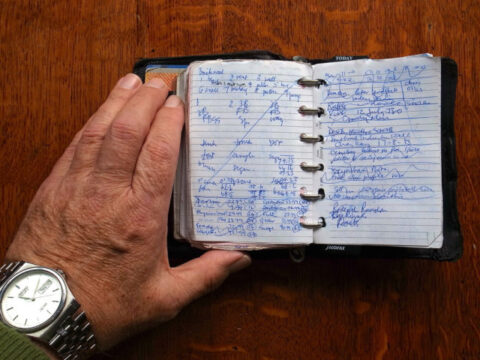OMG!… For those of us who like to stay organized — and who don’t already lug around a personal organizer (PDA, Franklin Planner, etc.) — this nifty little piece of low-tech gadgetry will knock your socks off.
It’s called PocketMod.
The PocketMod is a FREE disposable personal organizer that’s filled with templates you can use to print out and make your own lists and schedules.
But wait… it’s much more than that!
PocketMod makes it possible to create your very own personalized stuff, including:
- lined notepads
- grids/squares (small, medium, or large)
- tables
- storyboards (cool)
- music staff sheet
- music tab sheet (way cool!)
- blank date calendars (for the day, week, or month)
- appointment timesheets
- full calendars (for the previous, current, or next year)
- list with bullets
- shopping list
- contacts/address book
- checkbook transactions
- food diary (awesome)
There are even templates for classic games that you can print out and carry around with you. The game sheets are: Connect the Dots, Tic Tac Toe, and even Sudoku (…the puzzle changes every time). These are great to pull out in times when you’re just sitting around doodling!
How To Make Your Own Personalized PocketMod
—> Start here. <—
1. Select a category from the lefthand column… what type of “mod” do you want to print out?
2. Do the same with as many mods as you wish to carry around with you. For example, do you want a bulleted list, a 2006 calendar, an appointment scheduler, and a food diary?… just drag ’em to the righthand column and they automatically line up just perfectly to create your very own personalized Pocket Mod.
3. Simply drag as many mods that you want to carry around with you. They all remain attached and in one place in an accordian-folded type of packet. The onscreen VIDEO shows you exactly how to fold your mods so they open like a little book!
If you like, you can download the PocketMod templates (for FREE) onto your PC or Mac, so you aren’t limited to making changes only when you’re at a computer with an Internet connection.
How Does Your Info Get Onto The Pages?
The PocketMod doesn’t elminate the actual writing process to get your notes and your appointments, etc. down on paper. What I mean is, you don’t type your lists, notes and schedules onto the pages via computer or anything.
The PocketMod simply organizes all your lists, notes and schedules for you in one place — because it folds & fits conveniently inside your shirt pocket, your wallet, or your notebook.
Any time you need to make a change, simply write directly onto the PocketMod that you’ve already printed out. Or, simply print yourself out a fresh new Pocket Mod! (It takes less than 20 seconds to create and print an entire packet from scratch each time.)
Why Do You Need A PocketMod?
If you’re very low-tech and/or you don’t already tote around a personal PDA or a notebook planner of sorts, but you still want to stay organized, then you’ll appreciate the quick and easy convenience of the PocketMod.
…without a doubt!
Some Practical Uses For The PocketMod
- Create & update To-Do lists
- Jot down words to songs & chords on the fly
- Immediate access to fun stuff for doodlers
- Track your mileage & business expenses as you travel
- Manage your personal schedule
- Stay on course with your diet & grocery shopping
People with creative minds can probably think of about a million other ways to use these handy little lists.
Lo-Tech Fascinates The Hi-Tech World
This simple little bugger is so sophisticated that Cygnus eTransactions Group, Inc. (OTC: CYGT) has exclusively licensed PocketMod for its ticketing, credentialing, and event management applications!
From the press release:
PocketMod is a technology that enables the printing of highly customized media that may include credentials, itineraries, tickets and schedules. PocketMod, a simple application of origami origin, uses a customized print format that when folded, becomes a small, 8-page ‘notebook’ containing organized and formatted information relevant to the event. This print-at-home application may include personalization with customer name, ticket barcodes, advertising, associated pre-purchases, schedules, or permissions associated with an event.
Source: Yahoo Finance
[Thanks to Stephen Martin for the heads up about PocketMod!]